Reblog it with Zemanta
 Image via CrunchBase
Image via CrunchBase
I installed a totally cool plug-in today (required a download onto my computer), called Zemanta. And this is my quick experiment with Zemanta's "reblog it" feature. Here's basically how it appears to be working...
1. On my other blog Seedlings in Stone, I clicked the "Reblog It" button at the bottom of my current post.
2. Zemanta pulled up my current Seedlings blog post on a new screen, in a box to the left and juxtaposed a compose box to the right. I'm not even at my Blogger Dashboard and from what I can tell I'm about to post straight from this screen.
3. In lieu of being at my Blogger Dashboard, I simply type my blog address and id stuff right here on this Zemanta screen.
4. I'm wishing there was a picture option here, but there doesn't appear to be. Oh well. Maybe I'm missing something? [Okay, now after publishing I went into my Blogger Dashboard and lo and behold there are some picture options. Way cool! I'm going to dump one into the top of the post.]
4. One of the features is a quotable section. I just clicked on one of the paragraphs from my original post (that Zemanta has put up on this screen I'm at) and it inserted it right here:
Many moons ago, I promised to gently exchange Links for Art. So today I'm delighted to share Rebekah's Blue Field (and add a permanent link in my sidebar). Rumor has it there is a story behind this field, or perhaps a little poetic love (tell us, Rebekah, oh do.)Seedlings in Stone, Mar 2009
Okay, this is a new toy I think I'm gonna totally love. [Back at my Blogger Dashboard now, I'm also picking some related articles simply by clicking on them, and I assume they'll be inserted at the bottom of this post. Very, very nice. Also, back at my Blogger Dashboard for Round 3 (even time-savers have to be navigated), some things appear to be buggy. So I opened up Blogger under a different browser that doesn't support Zemanta and I'm making my final fixes here without bugginess to bother me.]
Goodwordediting's Seedlings Reblogged
![Reblog this post [with Zemanta]](http://img.zemanta.com/reblog_e.png?x-id=7770d5ef-d4ba-4626-803d-94e1211c49d7)

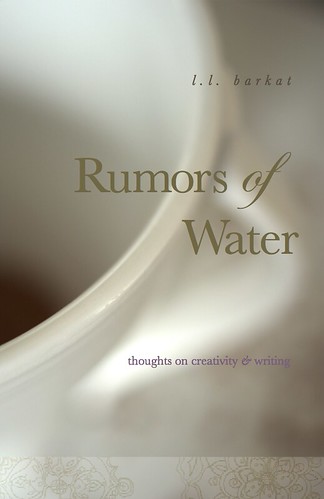
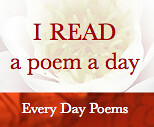

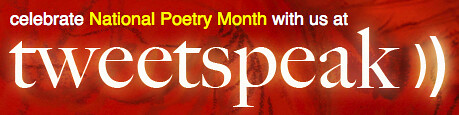





3 Comments:
Let me know of the bugs you were seeing at jure@zemanta.com and we'll try to fix them for you.
Also take a look at - http://www.zemanta.com/blog/supercharge-your-social-network-blogging-with-zemanta/ to personalize your recommendations with your feeds, flickr account, recognition of your twitter friends, etc.
Jure Cuhalev, Zemanta
Yay! I'm glad it works for you now. Also, I'd be curious to know which browser you were using that seemed buggy.
Jure and Marcus... Thanks for stopping by! It was buggy when I used Firefox. I was trying to edit the post from my Blogger Dashboard and it kept skipping my cursor from where I wanted it down to the end of the post and typing in the wrong place. So I switched to Safari. Easy ride from there.
Post a Comment
<< Home